6 Tips to Improve 3DS Max Render Quality with Perfect Lighting
- 5 min read
- June 5, 2023
Lighting is one of the most critical elements in creating a visually appealing and realistic 3D scene in 3DS Max. Proper lighting can add depth, highlight details, and enhance the overall mood of your scene. In this blog, we will discuss some tips and tricks to improve scene lighting in 3DS Max.
1. Use Natural Lighting
Natural lighting can create a more realistic and visually appealing scene. In 3DS Max, you can use the Daylight system to simulate the sun’s position and intensity, creating natural lighting effects such as shadows and reflections. The Daylight system allows you to adjust the time of day, geographical location, and weather conditions to achieve a specific lighting effect.
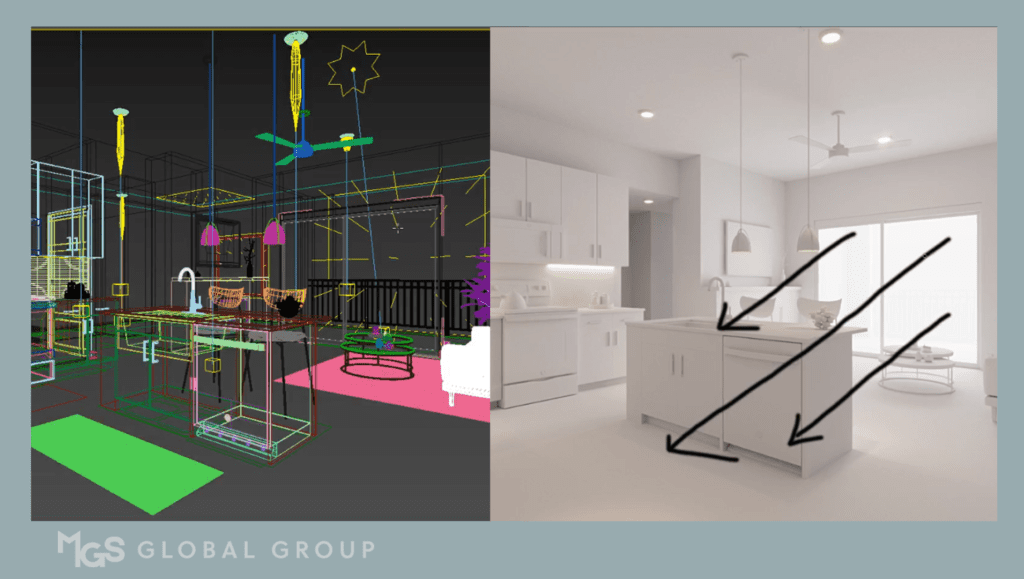
2. Use Artificial Lighting
In addition to natural lighting, artificial lighting can also add depth and dimension to your scene. In 3DS Max, there are several types of artificial lights available, such as spotlights, omni lights, and area lights. By using different types of lights, you can create a variety of lighting effects, from soft and subtle to bold and dramatic.
3. Adjust Light Intensity
The intensity of your lights can make a significant impact on the final render quality. In 3DS Max, you can adjust the intensity of your lights to create different moods and lighting effects. For example, increasing the intensity of your lights can create a brighter and more vibrant scene, while reducing the intensity can create a softer and more muted scene.
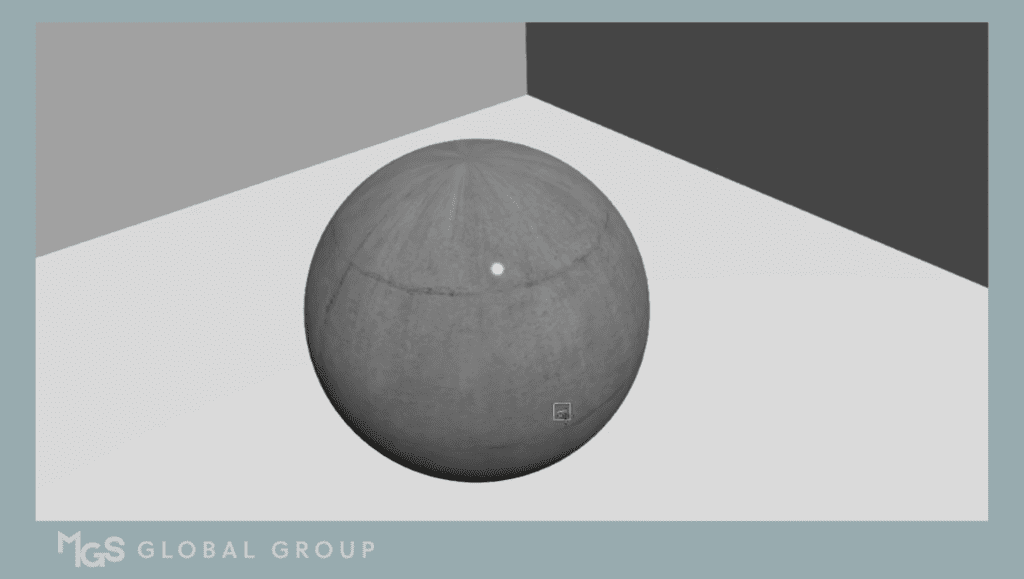
4. Use Light Falloff
Light falloff is an essential feature in 3DS Max that allows you to adjust the intensity of the light based on the distance from the source. By using light falloff, you can create more realistic lighting effects, such as a soft glow or a sharp spotlight. There are several types of light falloff available in 3DS Max, such as inverse square, linear, and no decay.
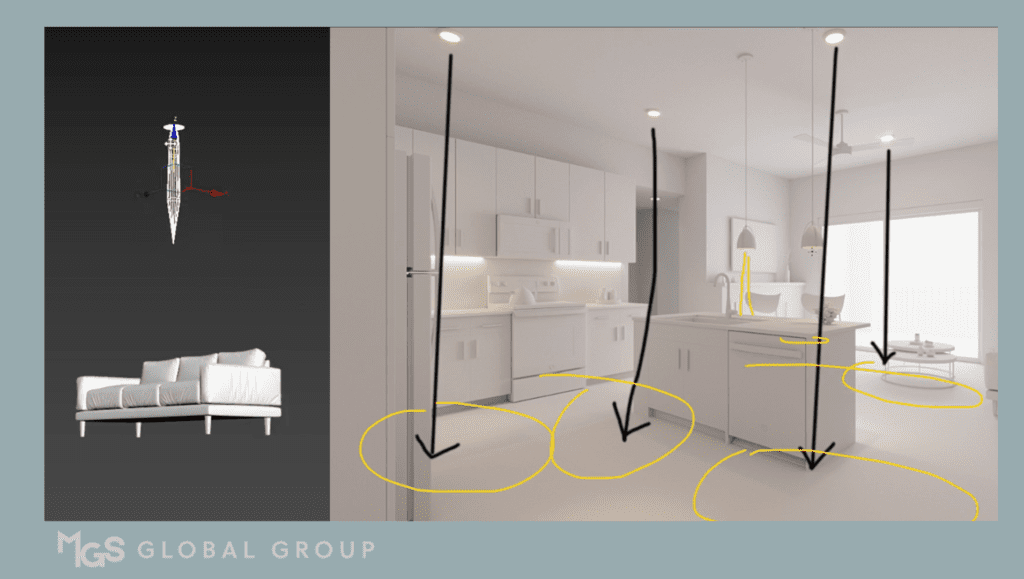
5. Use Shadows
Shadows can add depth and dimension to your scene, creating a more realistic and visually appealing effect. In 3DS Max, you can use shadow maps, raytraced shadows, or area shadows to create different types of shadows. By adjusting the shadow settings, you can create different shadow effects, such as soft and diffused or sharp and distinct.
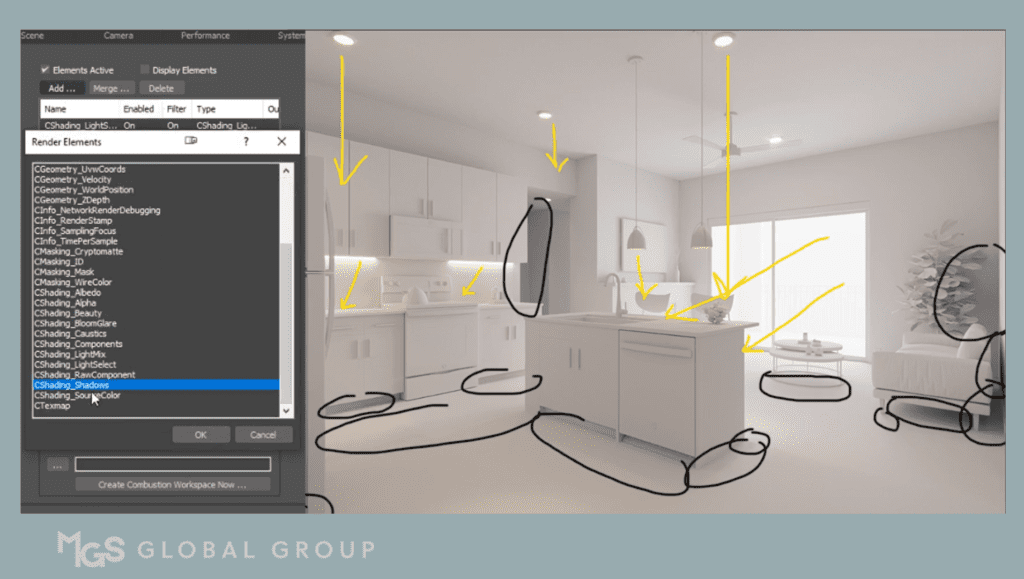
6. Use Reflections
Reflections can add an extra layer of depth and dimension to your scene. In 3DS Max, you can create reflective surfaces by applying reflection maps or by using the Raytrace reflection feature. By adjusting the reflection settings, you can create different reflection effects, such as glossy and shiny or matte and diffuse.
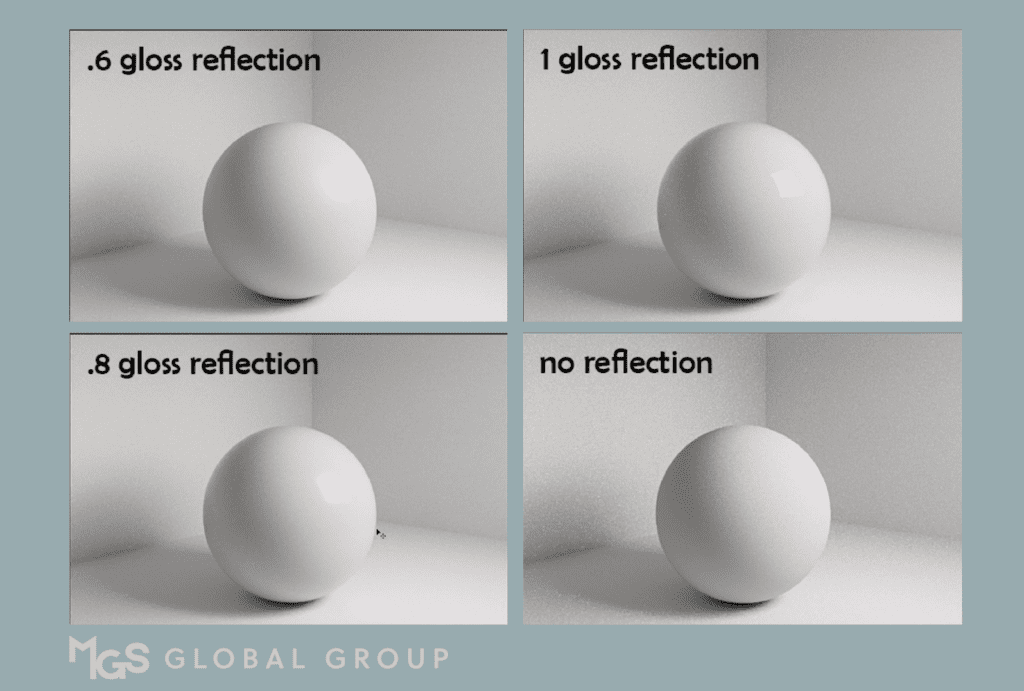
In conclusion, proper lighting is an essential element of creating a visually appealing and realistic 3D scene in 3DS Max. By using natural lighting, artificial lighting, adjusting light intensity and falloff, and using shadows and reflections, you can create different moods and effects, from soft and subtle to bold and dramatic. By following these tips and tricks, you can enhance your scene lighting and take your 3DS Max projects to the next level.
Was this insightful? Give a thumbs up or post a comment.
For more of our blogs, check out https://mgsglobalgroup.com/blog/.
Connect with us!



