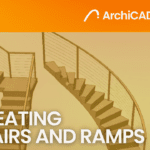SketchUp to 3DS Max: Master Your 3D Modeling Skills and Enhance Your Workflow
- 5 min read
- June 15, 2023
3D modeling and rendering are incredibly exciting fields, especially in the AEC industry where staying up to date with the latest tools and techniques is crucial. SketchUp is great for getting started with 3D modeling due to its user-friendly interface, but when it comes to creating highly-detailed and intricate models, 3DS Max is the way to go.
With a wide range of advanced tools and features, 3DS Max can help you unleash your creativity and bring your wildest ideas to life. Whether you’re aiming for realistic textures, stunning lighting effects, or intricate shadows, 3DS Max has got you covered. It’s perfect for pushing the boundaries of your imagination and creating visually captivating 3D models.
So, if you’re ready to take your 3D modeling skills to new heights in the AEC industry, it’s time to embrace the world of 3ds Max. Let’s explore the numerous advantages it brings and discover how it can open doors to even more exciting opportunities in the industry. Buckle up and get ready for an incredible journey of creativity and growth!
1. Smooth Objects: Sculpting with Elegance
Creating smooth and seamless objects is a breeze with 3DS Max. Its advanced modeling tools and techniques allow you to achieve unparalleled levels of smoothness and refinement in your 3D models. Whether you’re sculpting organic shapes or designing sleek architectural elements, 3DS Max ensures that your creations are visually stunning and aesthetically pleasing.
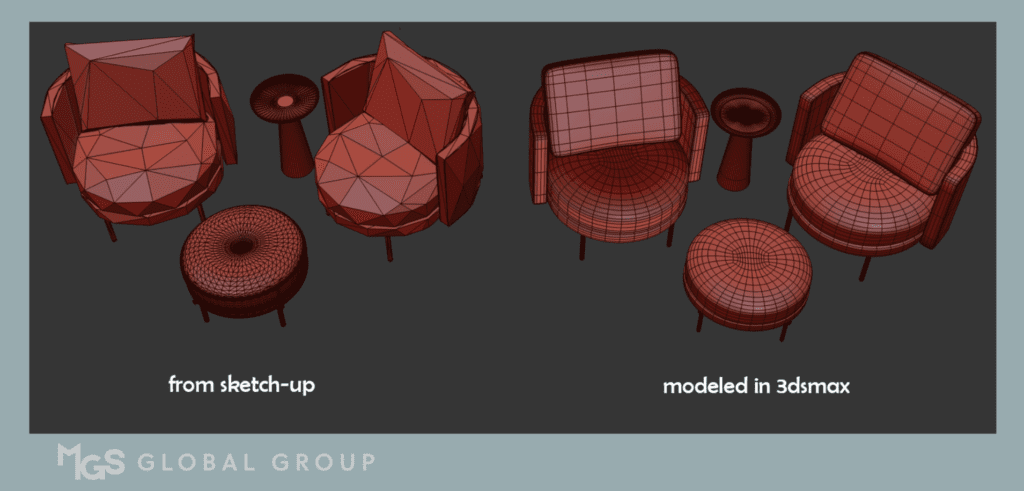
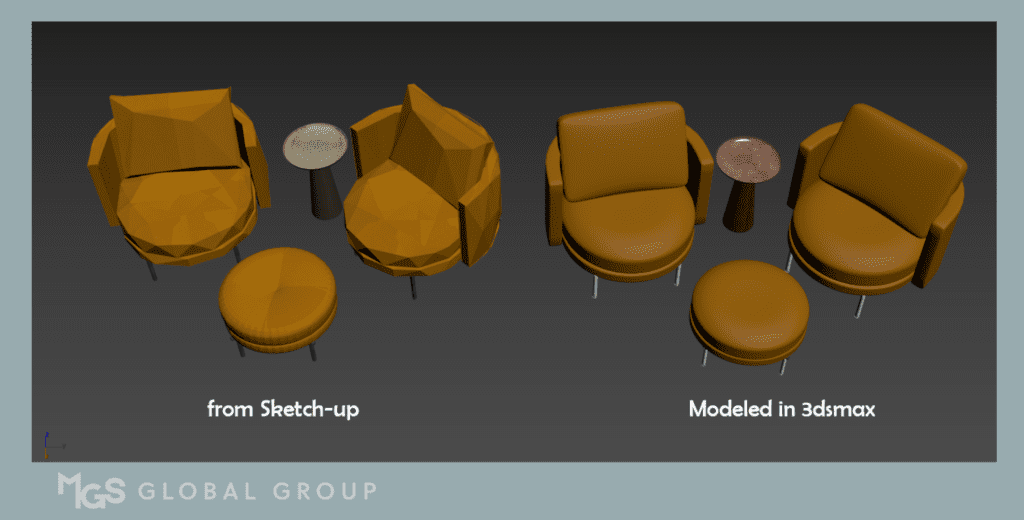
2. Built-in Tools: All-in-One Solution
Say goodbye to endless plugin searches and installations! Unlike SketchUp, 3DS Max comes equipped with a comprehensive set of built-in tools. From advanced modeling features to robust animation capabilities, everything you need is readily available within the software. This convenience saves you time, streamlines your workflow, and eliminates the hassle of hunting for additional plugins to meet your modeling requirements.
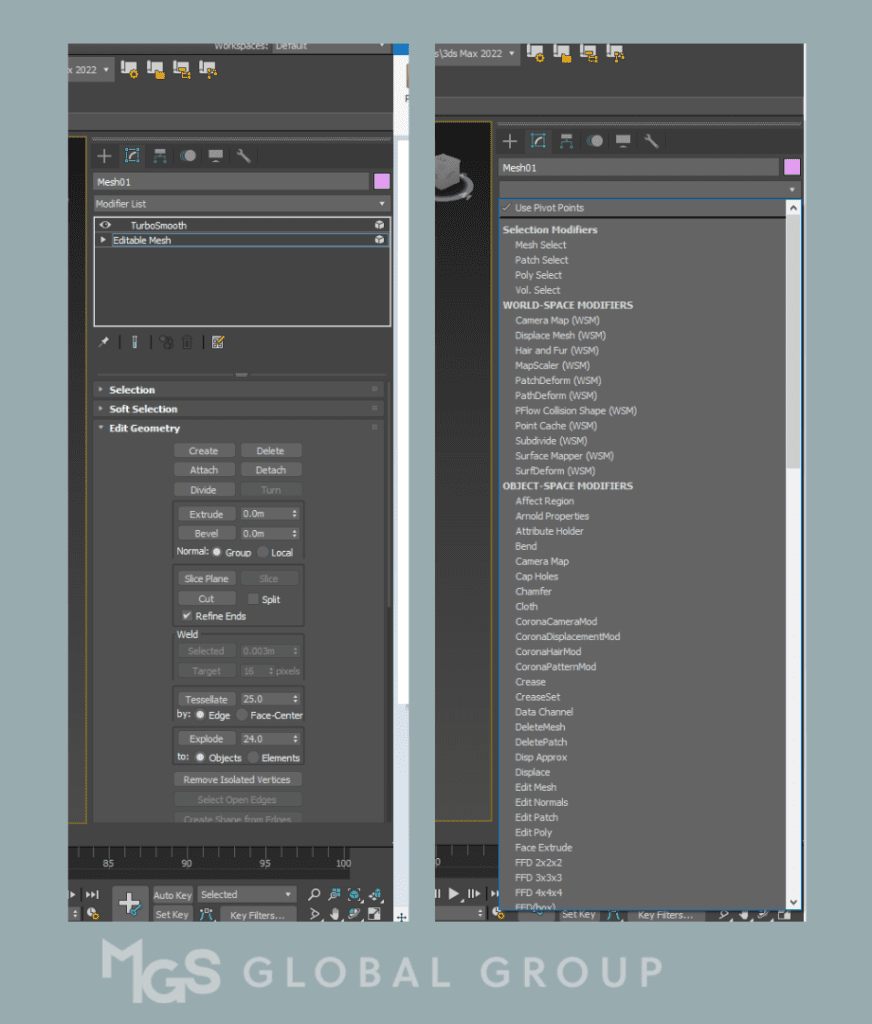
3. Seamless Compatibility: Connecting the Gaps
Collaboration in the 3D industry often involves working with multiple software tools. 3DS Max shines in this aspect, as it seamlessly integrates with a wide range of applications. Whether you need to import or export files to other software packages, such as AutoCAD, Revit, or Maya, 3DS Max ensures smooth data exchange. This compatibility enables efficient collaboration with fellow artists, architects, and designers, making your work processes more cohesive and productive.
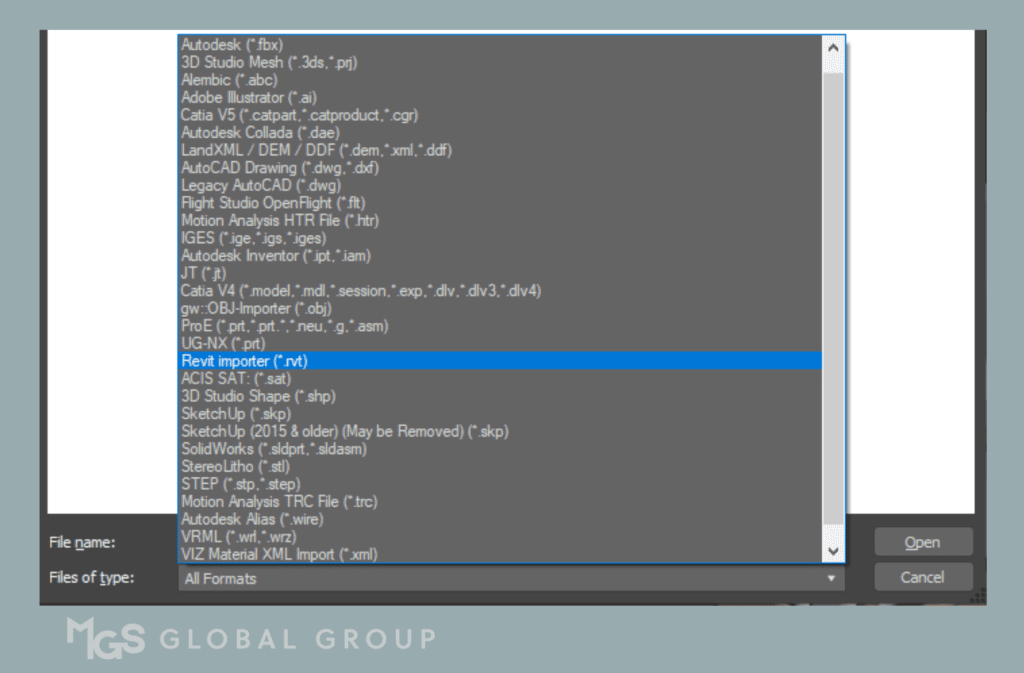
Transitioning to 3DS Max from SketchUp may seem like a daunting task, but every successful artist has stepped outside their comfort zone. Take advantage of online resources like tutorials, forums, and video courses to familiarize yourself with 3DS Max. Practice and experiment with the software to hone your skills and discover its potential. Mastery requires perseverance and continuous learning.
With 3DS Max, you’ll have a tool that empowers you to create stunning visuals, opens doors to new opportunities, and sets you on a path to becoming a standout 3D artist. Embrace the challenge and unlock your creative potential today!
Was this insightful? Give a thumbs up or post a comment.
For more of our blogs, check out https://mgsglobalgroup.com/blog/.

Connect with us!