Intro to Activating Automatic Room Labeling in ArchiCAD
- 5 min read
- June 26, 2023
ArchiCAD is popular software for architectural design, with an extensive range of features and tools that make it easy to create complex 3D models. One of its impressive yet not widely known features is automatic room labeling using the zone feature. This feature labels rooms in sections automatically, saving a great deal of time and effort. By using the zone feature, architects can easily coordinate all the rooms in their designs. In this blog, we will discuss how to use this feature in ArchiCAD step-by-step to make the most of this powerful tool.
Step 1: Go to Legacy
The first step in activating the automatic room label feature is to go to Option > Project Preferences > Legacy to activate the zone feature in section view.
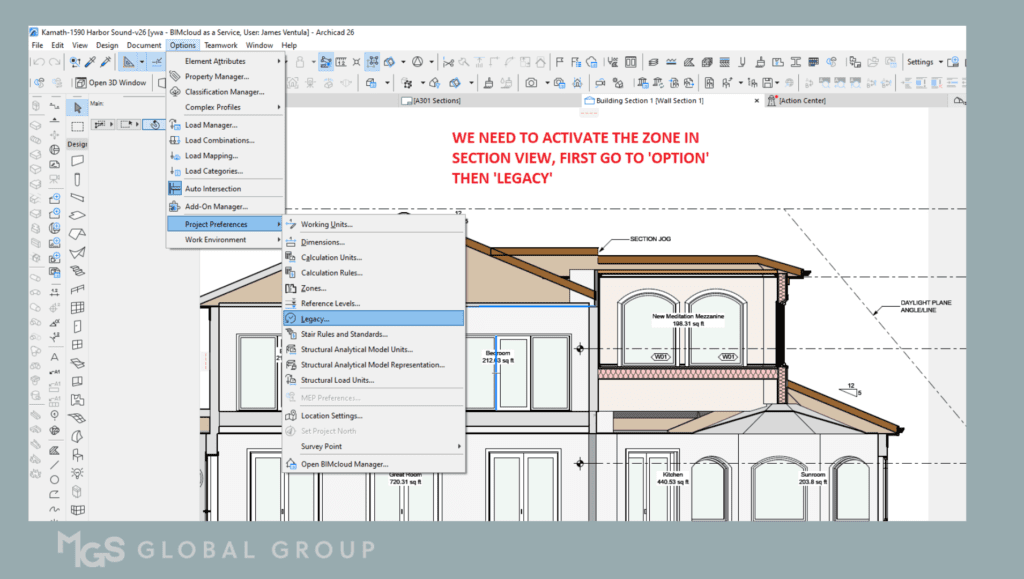
Step 2: Uncheck Hide Zones
Under Legacy, uncheck the box that states “Hide Zones and their associated Labels on Section-type views.”
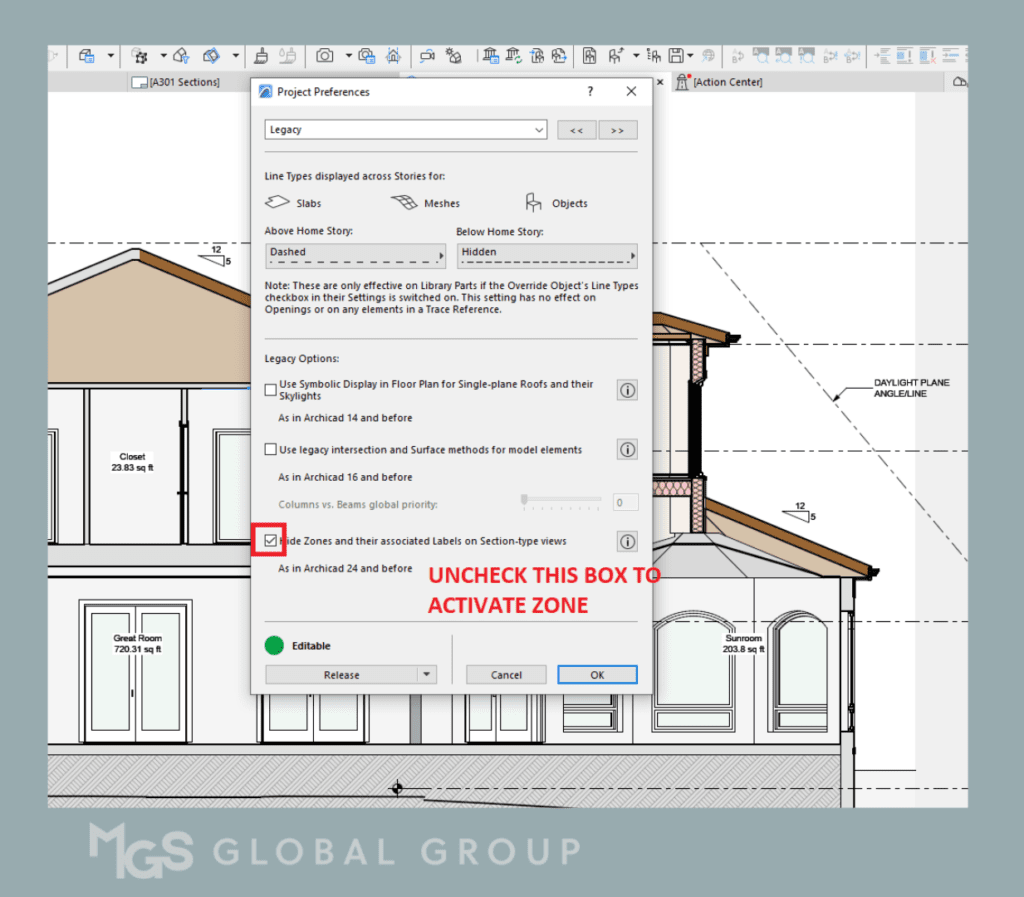
Step 3: Activate Label Tool
With the zone now active, simply click the “Label” tool and click the zone or room you want to label.
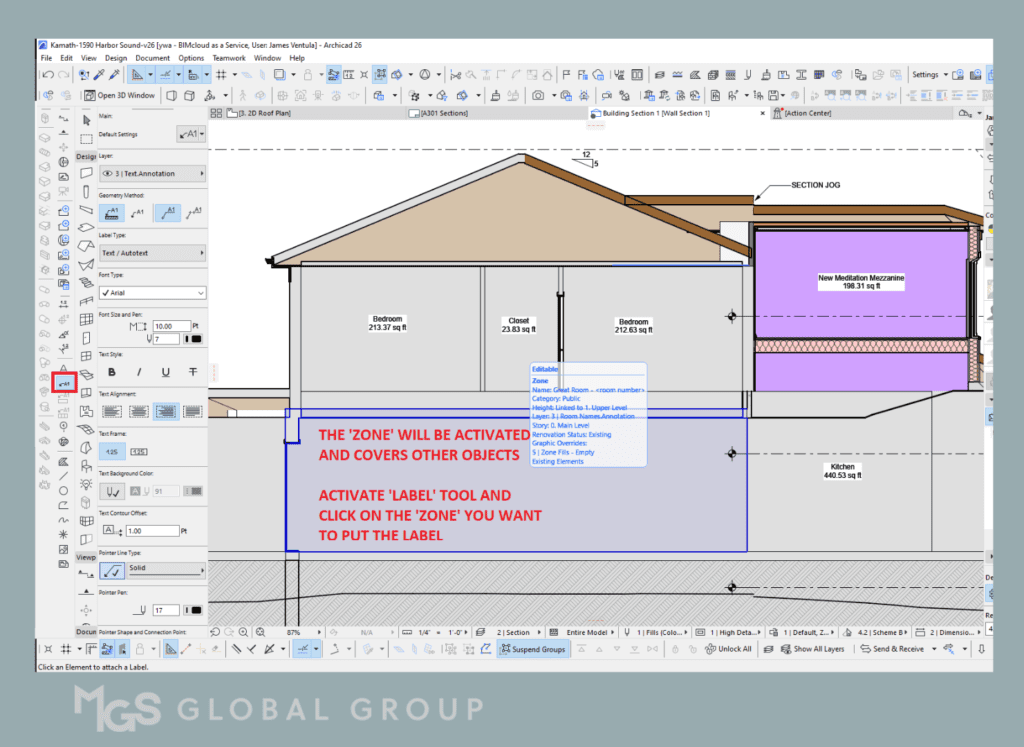
Step 4: Customize Settings
After activating the automatic room labeling feature, you can customize the settings to suit your requirements. Shown below is my personal preference as a reference.
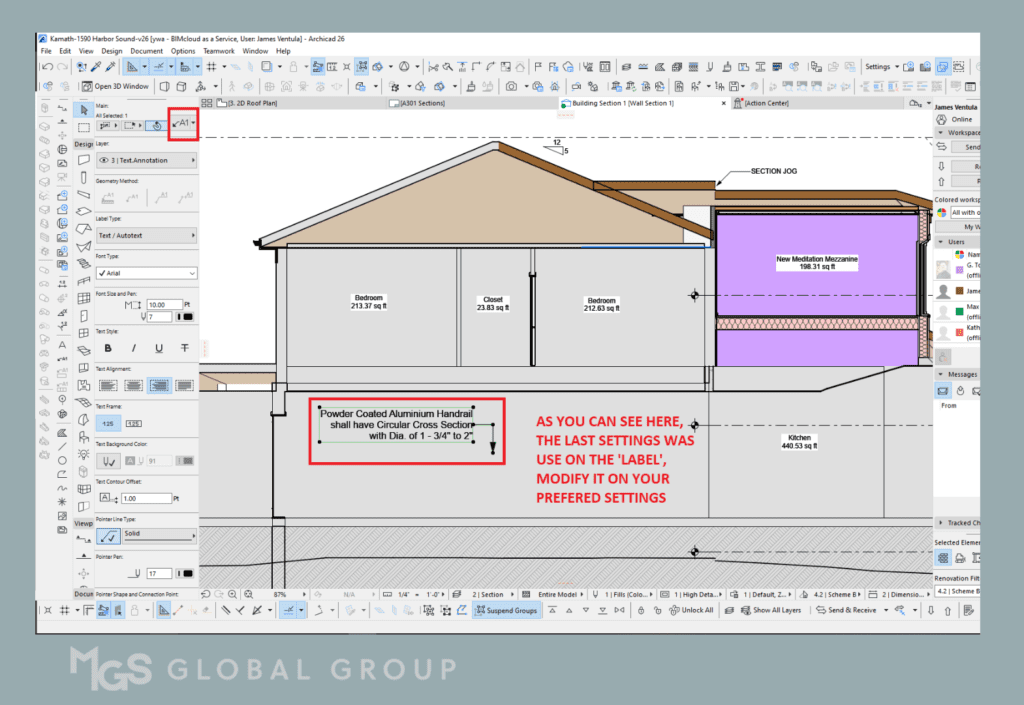
Step 5: Show Labels
After activating and customizing the automatic room labeling feature, you can label rooms automatically. However, when the zone is activated, objects are hidden. To reveal the objects, follow the first step again but now check the last box. Once you check the box, the zones will be hidden, but the labels will remain.
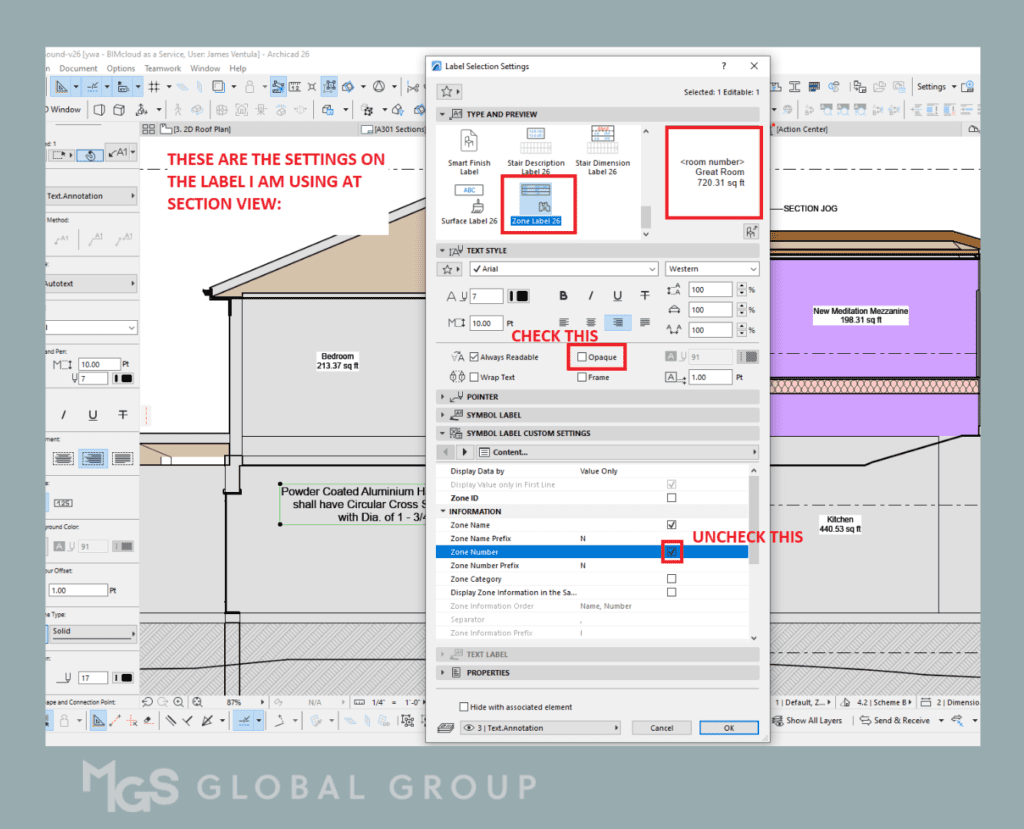
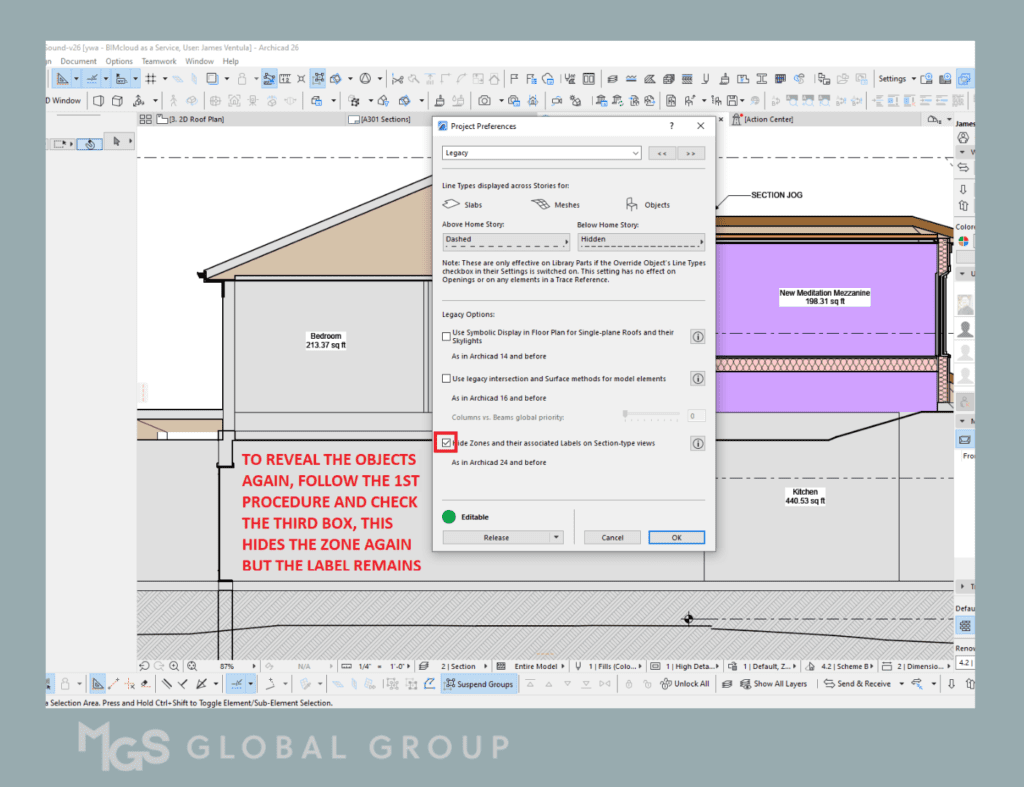
Activating the automatic room labeling feature in ArchiCAD can save you time and effort when creating room labels. By automating this process, you can ensure consistency, accuracy, and completeness while avoiding mistakes that often come with manual labeling. Additionally, this feature frees up your time to focus on other aspects of your project. Follow the steps outlined in the guide to activate and customize this feature easily.
Was this insightful? Give a thumbs up or post a comment.
For more of our blogs, check out https://mgsglobalgroup.com/blog/.

Connect with us!



