Must-Have SketchUp Plugins for Architecture
- 4 min read
- November 9, 2023
SketchUp extensions are like hidden treasures for designers, introducing fresh capabilities, features, and functions to the already versatile SketchUp platform. These extensions are created by third-party developers, and can be considered as plug-ins that bring additional functionality and options to the software. We have listed 5 of these Sketch Up Plug-Ins that are a must try.
Soap Skin and Bubble
Despite having great modeling features, one of the drawbacks of SketchUp is its limitations in modeling organic shapes and objects. The free plugin provides modelers with the ability to easily create multi-faceted faces within a closed group of three or more lines. It’s as simple as selecting the lines, initiating the plugin, specifying the desired number of faces for the new face, and then observing it work its magic.
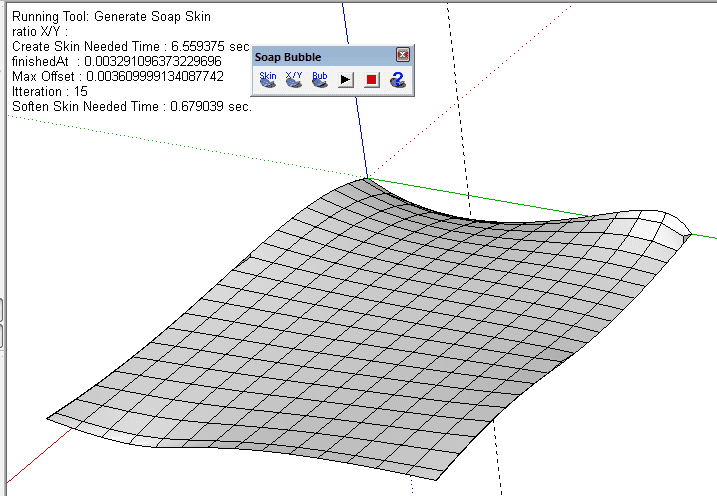
Skatter
If you want to create a field of flowers in your SketchUp model, manually placing them all over your model would be time-consuming. ‘Skatter’ plugin can help you distribute small components across your model. This tool is particularly valuable for adding vegetation to your model which you can adjust the distribution of objects manually or parametrically
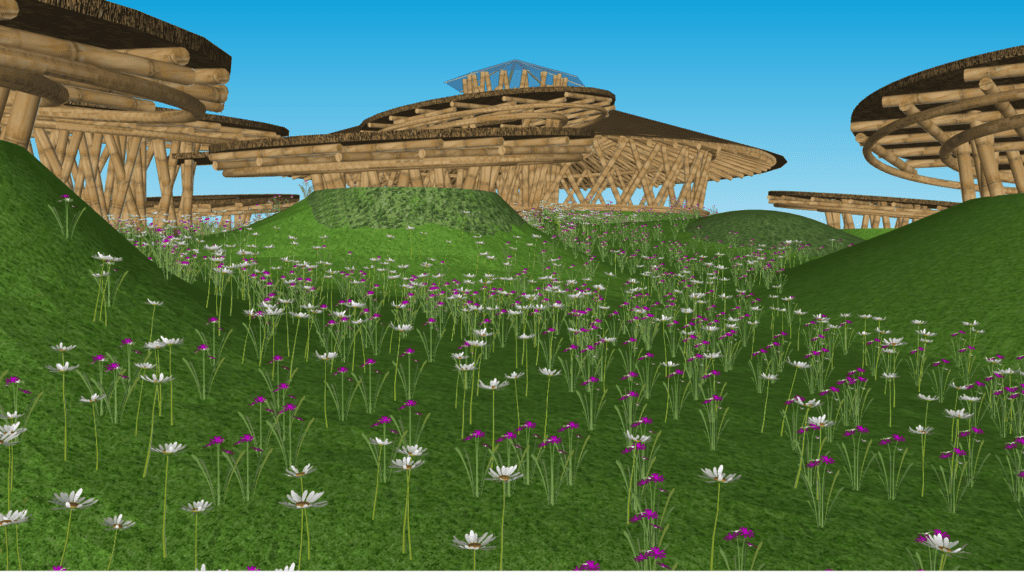
Shape Bender
This tool allows you to take any 3D object within your model and then flexibly manipulate it by bending or stretching it along a pre-made path that you select. This extension significantly enhances your capabilities within SketchUp, enabling you to create curved objects with a level of precision that is often absent in many other tools of this nature.
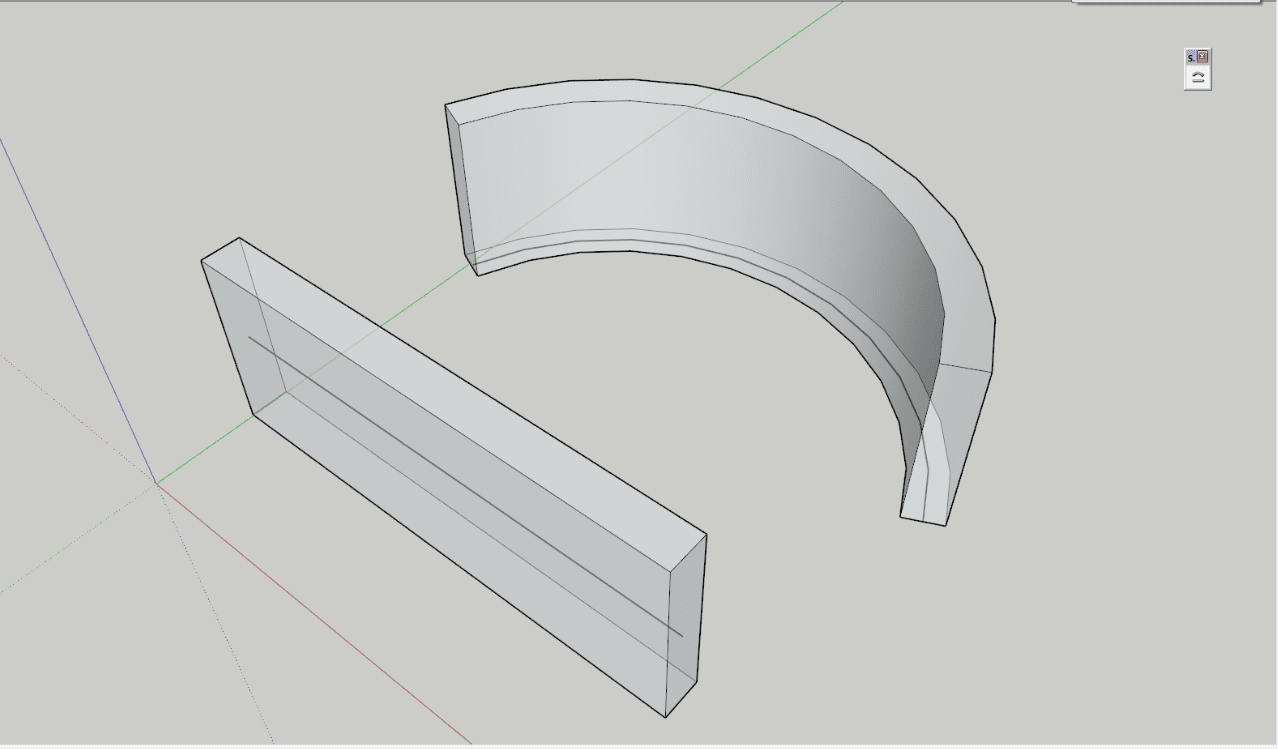
Eneroth Face Creator
Nobody wants to spend the entire day manually drawing lines to enclose a shape! If you are a user of both AutoCAD and SketchUp, the ‘Face Creator’ plugin can assist you in generating solid faces for your entire plan, allowing you to quickly build up your model. In complex 3D model imports, the SketchUp Create Faces plugin operates as it does with 3D shapes.
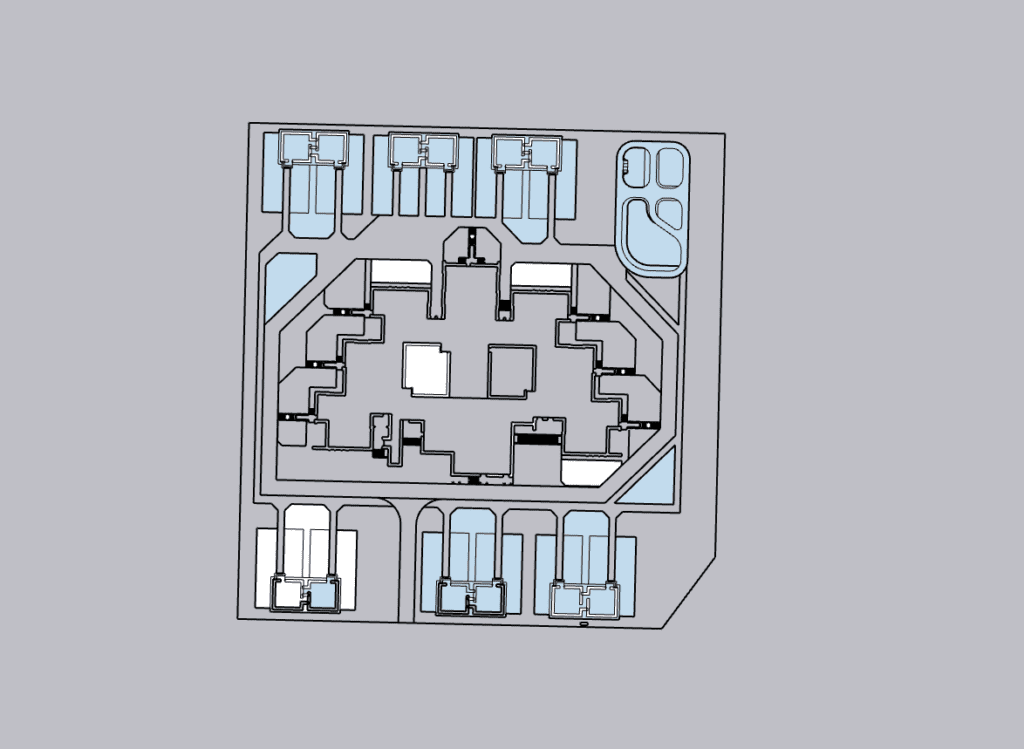
Sandbox
The Sandbox Tools in SketchUp are a set of built-in tools that allow you to work with terrain, create organic shapes, and sculpt landscapes within your 3D models. These tools are particularly useful for architectural and landscaping projects where you need to model and manipulate the ground or terrain.
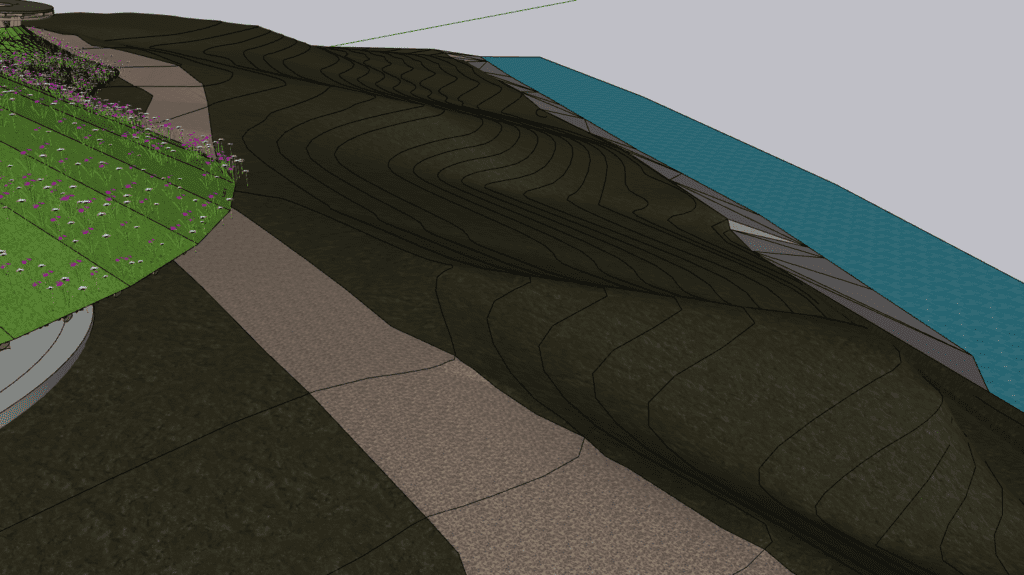
Remember that the availability and functionality of these extensions may change over time, so it’s a good idea to check the SketchUp Extension Warehouse or third-party SketchUp extension websites for the most up-to-date information on the Sandbox-related tools and extensions. When choosing an extension, consider your specific modeling needs and choose the one that best suits your project requirements.
Was this insightful? Give a thumbs up or post a comment.
For more of our blogs, check out https://mgsglobalgroup.com/blog/.




