ArchiCAD's Best Features - CineRender
- 5 min read
- February 27, 2024
CineRender is a rendering engine developed by Maxon, the company behind Cinema 4D, a 3D modeling, animation, and rendering software. This tool allows ArchiCAD users to create architectural renderings without the need to export their models to a separate rendering tool while maintaining a high quality output.

Characteristics of CineRender
Physically-Based Rendering (PBR): CineRender employs a physically-based rendering approach, which means it simulates the behavior of light in a physically accurate manner. This results in more realistic lighting, materials, and overall scene appearance.
Texture Mapping: CineRender supports various texture mapping techniques, including UV mapping, cubic mapping, and procedural textures. This enables users to apply detailed textures to objects in their scenes, enhancing realism and visual interest.
Reflections and Refractions: CineRender accurately simulates reflections and refractions of light rays on reflective and transparent surfaces. This adds to the realism of materials such as glass, water, and metal.
Post-processing effects: Just like any software, CineRender also offers post-processing effects to enhance your renderings. They offer bloom, glare, and color corrections. These settings can contribute to the realism of the rendered image.
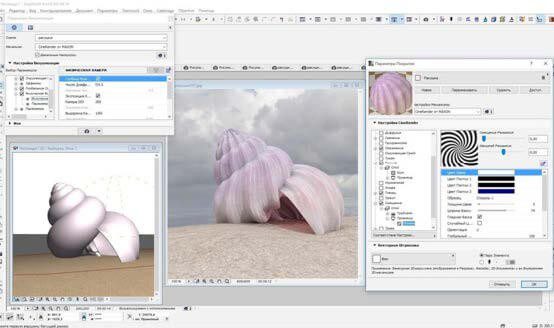
How to use CineRender
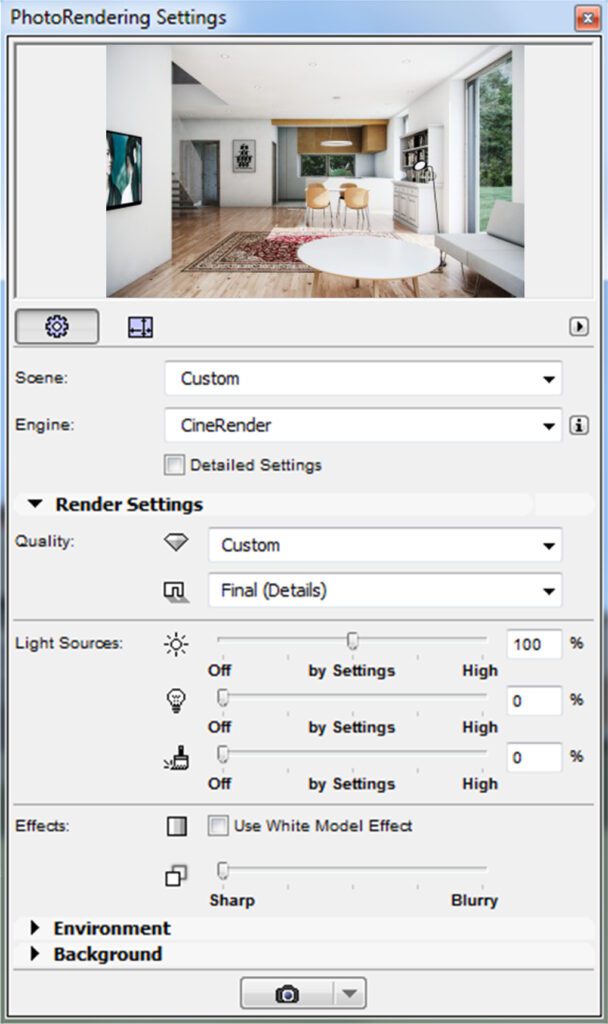
Was this insightful? Give a thumbs up or post a comment.
For more of our blogs, check out https://mgsglobalgroup.com/blog/.




