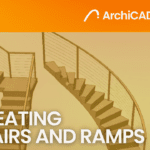ArchiCAD 27 Updates
- 5 min read
- March 19, 2024
ArchiCAD has once again introduced a range of new features designed to adapt to ArchiCAD user’s needs. This update is all about enhancing user experience and workflow efficiency, improving some tools and functionality within the software.
Here are some of the latest features that ArchiCAD 27 has:
Enhanced Search
Discover what you’re looking for in a matter of seconds! The enhanced Search capabilities enable faster navigation through extensive lists, encompassing Views, Graphic Override Combinations and Rules, Library textures, Layouts, and Drawings.
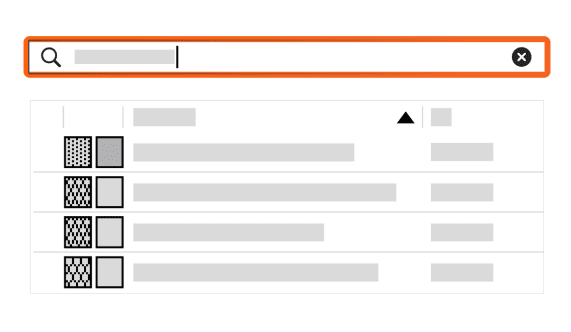
Distance Guide
Distance Guides introduce a highly anticipated and innovative capability, allowing users to actively position building elements with ease. This is achieved through an intuitive interface that combines numerical and graphical input of dimensions, providing a seamless and efficient way to place elements accurately within the project.
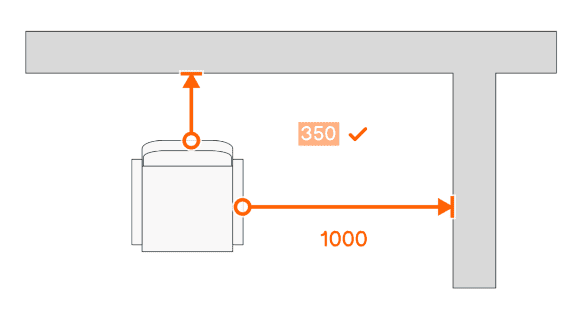
Math Tracker
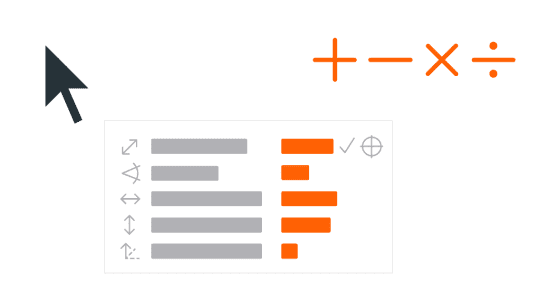
MEP Modeler
Interactive Schedules Formatting
Intelligent and Interactive 2d labels in BIMx
Was this insightful? Give a thumbs up or post a comment.
For more of our blogs, check out https://mgsglobalgroup.com/blog/.