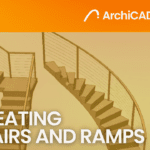Why is Revit not Backwards Compatible?
- 4 min read
- April 2, 2024
Every year, Autodesk releases a new set of updates for their software products. However, unlike some other Autodesk applications, Revit is not backwards compatible.
One of the common frustrations with Revit is its lack of native support for saving projects to older versions of the software. Unlike some other software applications that allow users to save files in legacy formats for compatibility purposes, Revit requires users to have the same or a newer version of the software to open and work with project files. This becomes problematic in scenarios where teams or clients may be using older versions of Revit, leading to compatibility issues and potential disruptions in project workflows.
Backwards Compatibility in Revit
Sasha Crotty, a Sr. Manager at Autodesk, has noted that it is not feasible as of the moment to add this on their Revit Roadmap. She also has cleared that this is not something strategic on how they sell their products. She has listed some of here reasons below:
The complexity and size of Revit files: Revit files encompass a vast amount of data, including intricate 3D models, detailed drawings, and extensive project information. Maintaining backwards compatibility while ensuring optimal performance and stability becomes increasingly challenging as file complexity and size grow.
Revit’s reliance on external plugins and add-ons: This further complicates backwards compatibility. These third-party components enhance Revit’s functionality but can introduce compatibility issues when used with older versions of the software. As plugins and add-ons are updated to support newer Revit versions, users may encounter difficulties in utilizing them with older files.
Constant updates of BIM standards and technologies: This plays a role in Revit’s lack of backwards compatibility. Newer versions of Revit incorporate advancements in BIM methodologies, industry standards, and technological innovations. These enhancements may render older file formats incompatible with newer versions of the software, creating challenges in accessing and working with older Revit projects.
Mitigating Strategies and Workarounds
While Revit’s limitations regarding older version compatibility and handling newer RVT formats in older versions are notable challenges, there are some strategies and workarounds that users can employ:
Conversion Tools: Third-party tools or services may offer solutions for converting project files between different Revit versions, allowing users to bridge the compatibility gap to some extent. However, these tools may come with limitations and additional costs.
Communication and Version Management: Clear communication within project teams regarding Revit versions and file formats is essential. Establishing version management protocols and guidelines can help mitigate compatibility issues and ensure smoother collaboration.
Upgrade Considerations: Regularly evaluating the benefits of upgrading to newer versions of Revit can be beneficial, especially if the latest features and improvements align with project requirements and industry standards. However, upgrading may involve considerations such as training, licensing costs, and compatibility with existing workflows and software integrations.
Was this insightful? Give a thumbs up or post a comment.
For more of our blogs, check out https://mgsglobalgroup.com/blog/.