Revit 2024 Best Updates: Redefining BIM with Innovative Features
- 5 min read
- June 12, 2023
Revit is a powerful software that architects, engineers, and designers use to enhance their creativity and efficiency. In this blog, we’re excited to share our top three Revit 2024 favorite features that are redefining the way people work with Revit. These game-changing updates enhance visualization, save time, and make the workflow easier, allowing users to be more innovative. Let’s explore these advancements and see how Revit 2024 is shaping the future of architectural design and construction.
1. Visual: Dark Theme
We’re thrilled to know that Revit 2024 now offers a Dark Theme for its users! This update has been highly anticipated, and it’s more than just a visual upgrade. In addition to its stylish appeal, the Dark Theme provides significant eye benefits, which greatly enhance the work experience. The dark background helps alleviate eye strain, allowing for greater comfort and productivity over extended periods. We love immersing ourselves in the elegance and functionality of Revit 2024’s Dark Theme, where creativity can flourish in a visually pleasing and eye-friendly workspace. It’s truly a game-changer, and we’re excited for you to experience it too!
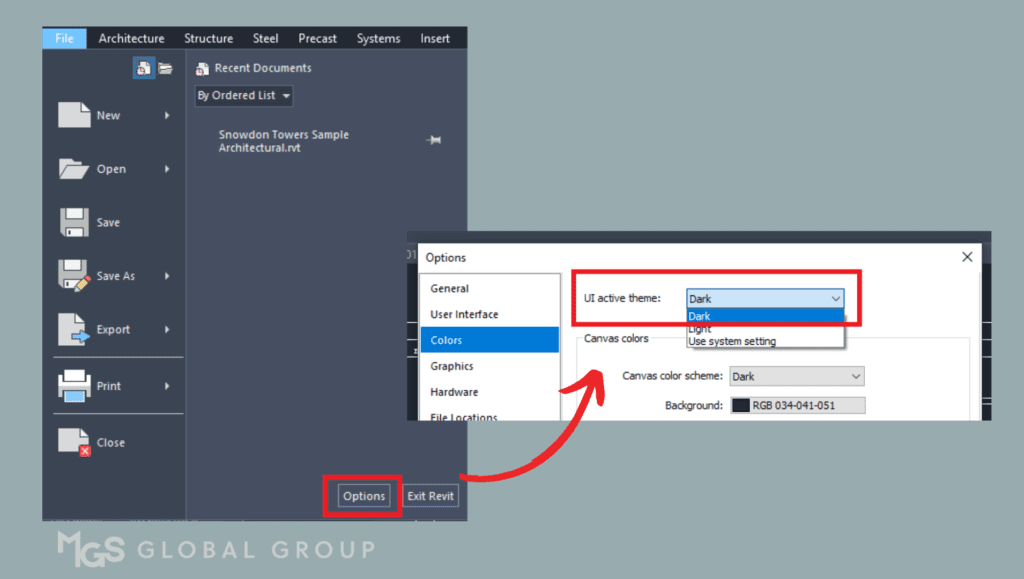
To enable the dark mode, simply access the Options menu, navigate to Colors, and choose the UI active theme as Dark.
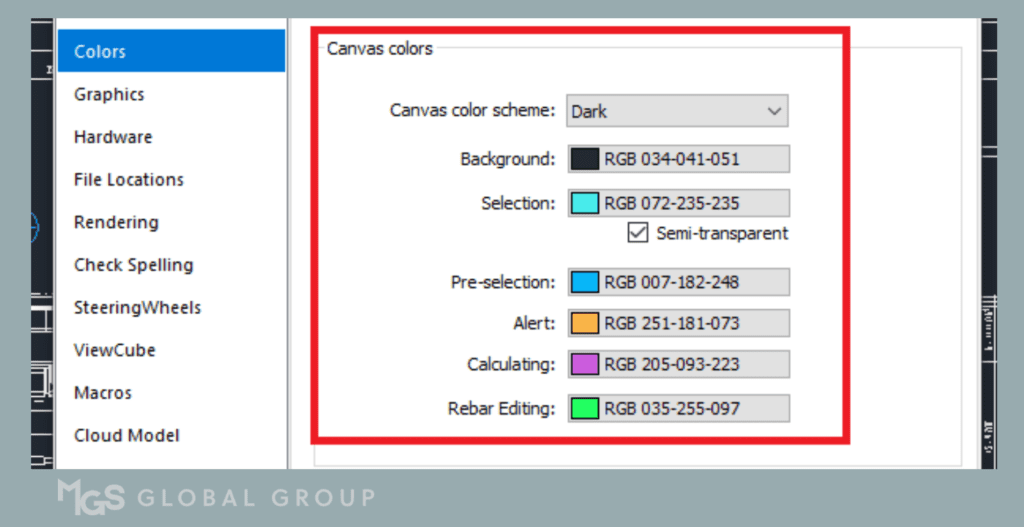
You also have the flexibility to personalize the canvas colors to your liking.
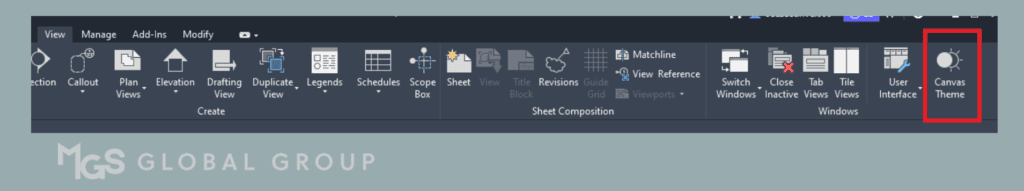
To enable the dark mode, simply access the Options menu, navigate to Colors, and choose the UI active theme as Dark. In the View tab, there is also a convenient Canvas Theme tool available for swiftly switching between different color settings.
2. Modeling: Toposolid
Revit 2024 introduces several major improvements to its site tools, with the aim of improving the workflow of architects, engineers, and designers. The Massing & Site tab has been reorganized, and new tools have been introduced while existing ones have been modified.
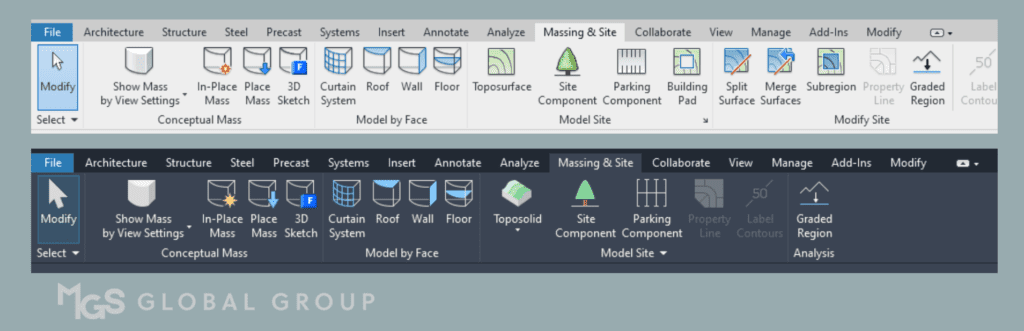
The Toposurface tool has been replaced by the Toposolid tool, which enables the creation of site elements with depth and thickness.
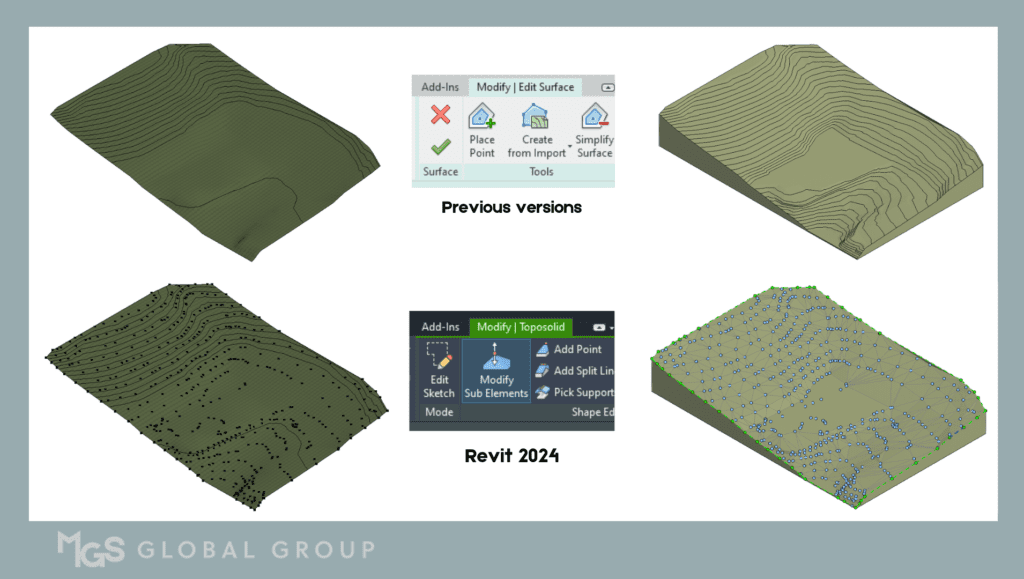
3. Documentation: Improved Scheduling and Layout
Are you tired of dealing with inconsistent and cluttered looking schedules? Organizing schedules is now easier in Revit 2024 with enhanced features that allow users to uniformly resize all schedule row heights. In previous versions of Revit, row height was determined by the selected font.
With the new “Resize Rows” option, users can now set a uniform row height for the entire schedule, ensuring readability and consistency. The row height can also be conveniently specified.
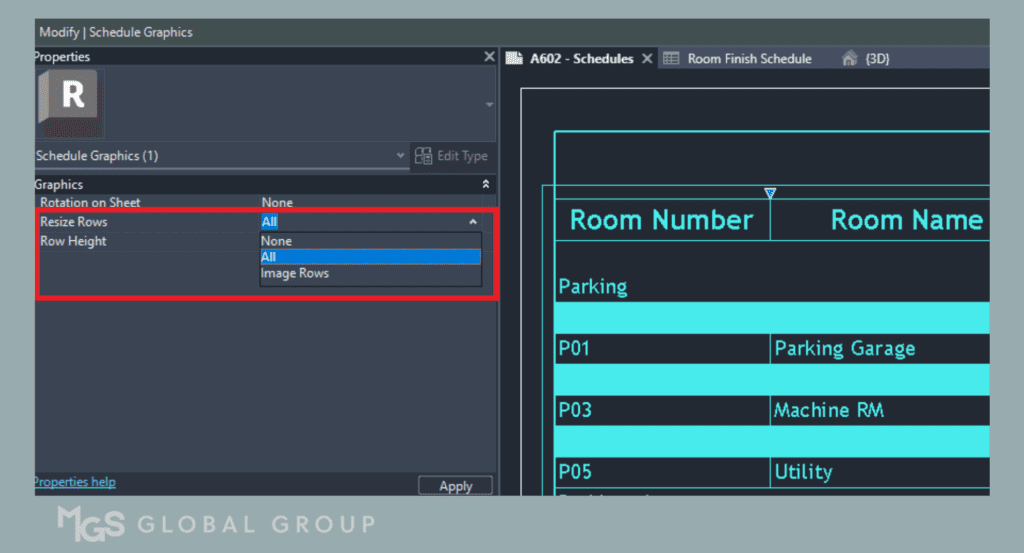
You can conveniently specify the row height as well.
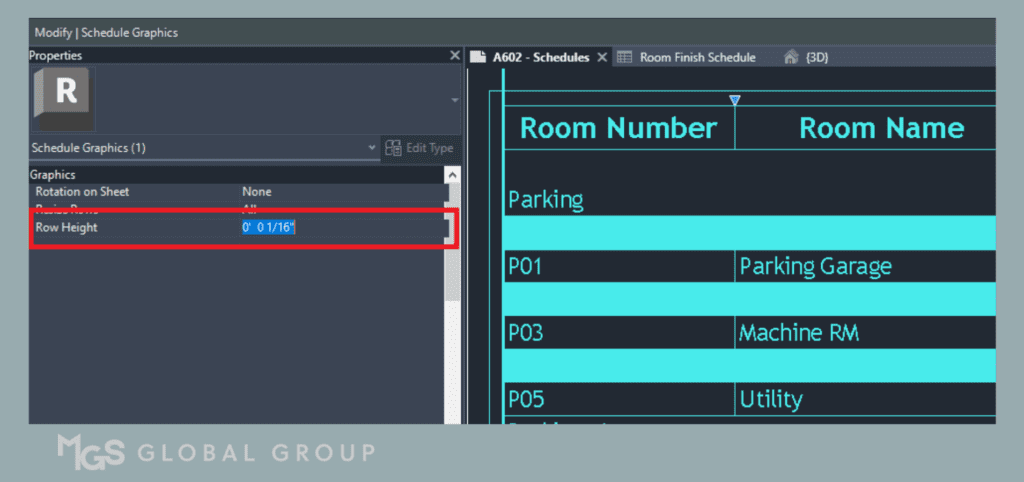
Also, placing multiple views and schedules on a sheet has been made simpler in the latest update. Instead of placing each view individually, users can now select multiple views from the project browser by holding down the CTRL or SHIFT key and dragging them onto the sheet.
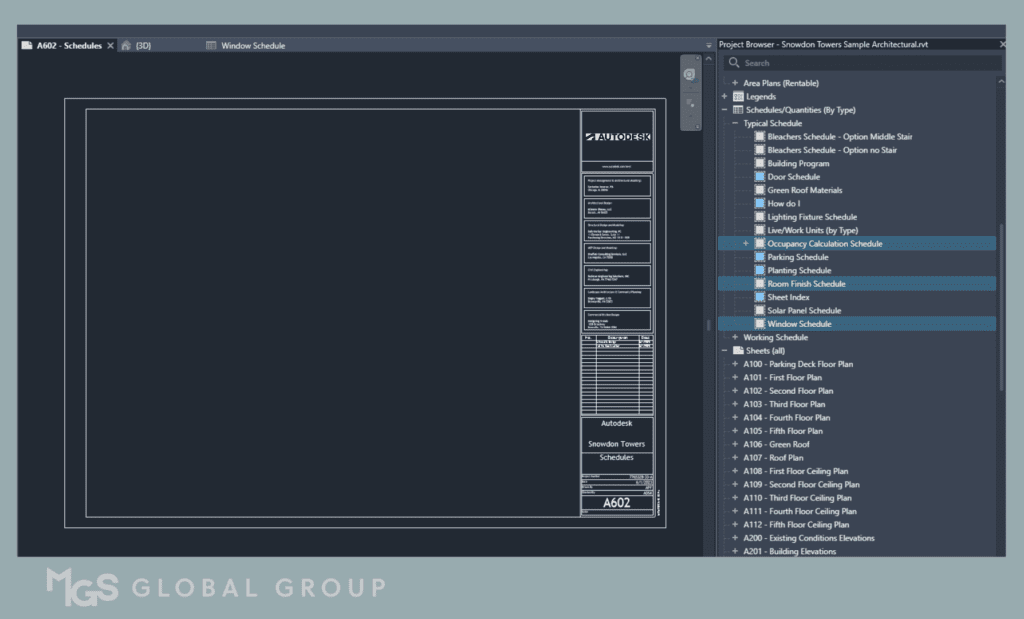
The views will align next to each other, promoting a neat and organized layout.
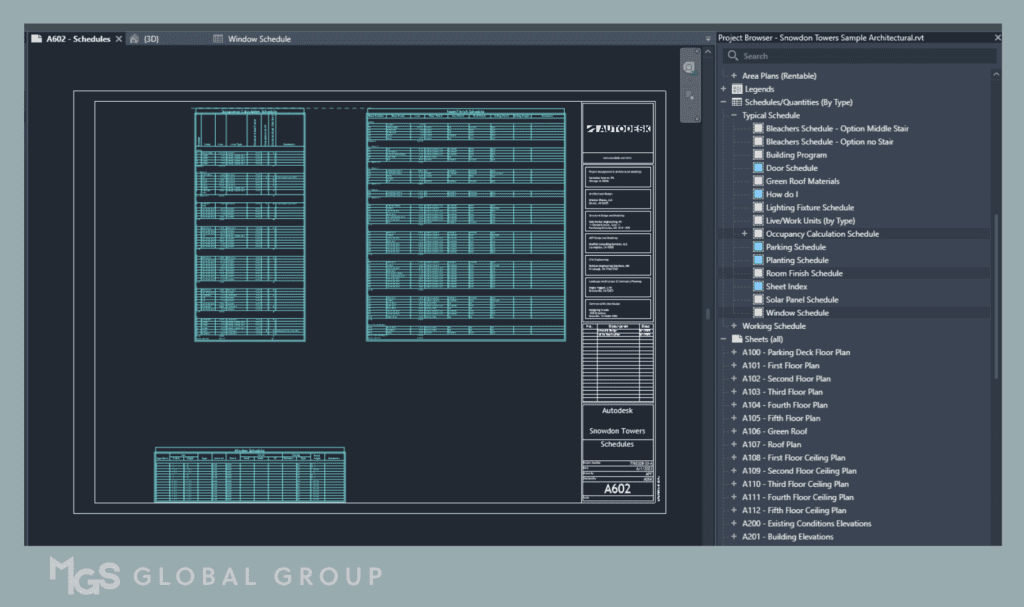
Was this insightful? Give a thumbs up or post a comment.
For more of our blogs, check out https://mgsglobalgroup.com/blog/.

Connect with us!



