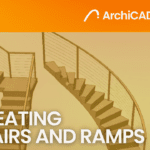PyRevit 101: A Beginner’s Guide to Automating Revit Tasks
- 3 min read
- July 7, 2023
PyRevit is a powerful tool that allows users to automate repetitive and time-consuming tasks in Revit. It is a free and open-source add-in for Revit that can be easily installed and used by anyone. This guide is designed for beginners who want to learn how to use PyRevit to automate their Revit workflows.
Getting Started with PyRevit
To get started with PyRevit, you first need to install the add-in. You can download it from the PyRevit website and follow the instructions to install it on your computer. Once installed, PyRevit will appear as a tab in the Revit ribbon.
Using PyRevit to Automate Tasks
PyRevit has a wide range of tools and features that can be used to automate various tasks in Revit. Some of the most commonly used features include:
- Simplifying Annotation Tag Checking: PyRevit offers a seamless solution for checking missing annotation tags in Revit projects. By utilizing the Select tab, users can easily identify entities that require annotation tags, such as doors, windows, and walls. With a few simple clicks, PyRevit quickly highlights any missing tags, allowing users to swiftly address these omissions and maintain a comprehensive and well-annotated model.
- Streamlining Component Selection: PyRevit empowers users to select specific components for tag checking effortlessly. By leveraging PyRevit’s intuitive interface, users can choose the components they want to analyze, eliminating the need for manual selection. This feature saves significant time and ensures that only the relevant elements are considered during the checking process.
- Identifying Missing Dimensions: In addition to tag checking, PyRevit also assists in detecting missing dimensions. PyRevit’s comprehensive capabilities enable users to identify dimensions that may have been inadvertently overlooked. By utilizing PyRevit’s automated functions, designers can quickly identify and rectify any missing dimensions, ensuring accuracy and completeness in their models.
PyRevit Resources
There are plenty of resources available online to help users learn more about PyRevit and how to use it effectively. The PyRevit website has a comprehensive documentation section with tutorials and examples, and there are also numerous blogs and forums dedicated to PyRevit.
Conclusion
PyRevit is a powerful tool that can help users save time and effort by automating repetitive tasks in Revit. This guide is just the beginning, and there is much more to learn about PyRevit. With practice and experimentation, users can become proficient in using PyRevit to automate their Revit workflows and increase their productivity.
Was this insightful? Give a thumbs up or post a comment.
For more of our blogs, check out https://mgsglobalgroup.com/blog/.

Connect with us!